Command/Service Module: Difference between revisions
imported>Tschachim No edit summary |
imported>Thymo (Remove legacy tags) |
||
| (29 intermediate revisions by 5 users not shown) | |||
| Line 1: | Line 1: | ||
Project Apollo simulates the Block II '''Command/Service Module (CSM)''', providing a home and life support for the astronauts in space. The | Project Apollo simulates the Block II '''[[w:Apollo_Command/Service_Module|Command/Service Module (CSM)]]''', providing a home and life support for the astronauts in space. The CSM consisted of two parts, the Command Module (CM) and the Service Module (SM). | ||
== | == Design== | ||
[[Image:CSM_in_Earth_orbit.jpg|thumb|right|The CSM in Earth orbit]] | [[Image:CSM_in_Earth_orbit.jpg|thumb|right|The CSM in Earth orbit]] | ||
The [[w:Apollo_Command/Service_Module#Command_Module_.28CM.29|Command Module (CM)]] is the nerve center of the Apollo spacecraft, as it functions as primary control and navigation platform during the missions. It houses the highly-advanced (for the 1960s) [[w:Apollo_Guidance_Computer|Apollo Guidance Computer]], as well as all the systems the astronauts | The [[w:Apollo_Command/Service_Module#Command_Module_.28CM.29|Command Module (CM)]] is the nerve center of the Apollo spacecraft, as it functions as primary control and navigation platform during the missions. It houses the highly-advanced (for the 1960s) [[w:Apollo_Guidance_Computer|Apollo Guidance Computer]], as well as all the systems the astronauts need to safely re-enter earth's atmosphere. | ||
The [[w:Apollo_Command/Service_Module#Service_Module_.28SM.29|Service Module (SM)]] | The [[w:Apollo_Command/Service_Module#Service_Module_.28SM.29|Service Module (SM)]] contains the systems that were vital for the extended stay of up to 10 days in space. This includes fuel cells to provide power and water, as well as radiators to keep the internal systems cool. Also housed in the service module are the primary propulsion systems, including the RCS maneuverability thrusters and the SPS, used for major course corrections. In later Apollo lunar missions, this versatile component contains a SIM Bay for additional scientific study of the lunar surface the space surrounding our nearest celestial neighbor. | ||
== Features == | == Features == | ||
[[Image:CSM_main_panel.jpg|thumb|right|CSM main control panel]] | |||
As the core of the Apollo hardware, the CSM is a high priority for Project Apollo - NASSP development. It has received a complete and ongoing overhaul for the 7.0 version, complete with new graphics, meshes and systems simulations. | As the core of the Apollo hardware, the CSM is a high priority for Project Apollo - NASSP development. It has received a complete and ongoing overhaul for the 7.0 version, complete with new graphics, meshes and systems simulations. | ||
=== | === Control panels === | ||
Most of the [[CSM_panels|CSM control panels]] are simulated as completely authentic, almost photo realistic 2D panels. The controls and displays are not only "switchable" but are really doing what the original switches did. So you can operate the spacecraft as the real astronauts did, at least the more important subsystems. Additional there's special support for 2 joysticks, so you can have a RHC (rotational control) and THC (translation) simultaneously. | |||
=== Virtual cockpit === | |||
There's also a 3D virtual cockpit, but this is a work in progress, the displays and controls are not working there. In the virtual cockpit view you can switch between different camera positions inside the CM or to the Saturn engineering cameras ([[Saturn V]] only) with the following keys (main keypad, not numpad): | |||
[[Image:CSM_virtual_cockpit_(wip).jpg|thumb|right|CSM virtual cockpit]] | |||
{| class="wikitable" | |||
! width="5%" |Key | |||
! Camera | |||
|-valign="top" | |||
| 1 | |||
| Engineering camera inside the Saturn below the S-II engines looking up to monitor the S-IC/S-II staging. This camera is available during first stage burn. | |||
Note that if you are using this camera view at first stage separation, you will switch focus to the S-IC stage when the separation occurs. | |||
|-valign="top" | |||
| 2 | |||
| Engineering camera inside the Saturn above the S-IC stage looking down to monitor the S-IC/S-II staging. This camera is available during first and second stage burn. | |||
|-valign="top" | |||
| 3 | |||
| Rotates between four different engineering 'Rocketcams' outside the Saturn looking down. These cameras are available during prelaunch, first stage and second stage burn. | |||
|} | |||
[[Image:SIC-SII-Staging-EngCam-2.jpg|thumb|right|'Engineering camera' staging view]] | |||
{| class="wikitable" | |||
|-valign="top" | |||
|width="5%" |5 | |||
|CSM cockpit G&N lower equipment bay view. | |||
|-valign="top" | |||
|6 | |||
|CSM cockpit left seat view. | |||
|-valign="top" | |||
|7 | |||
|CSM cockpit middle seat view. | |||
|-valign="top" | |||
|8 | |||
|CSM cockpit right seat view. | |||
|-valign="top" | |||
|9 | |||
|CSM cockpit left/right docking window view. This camera is available after CSM/LV separation. | |||
|} | |||
=== Internal systems simulation === | |||
In order to make Project Apollo more realistic, some of it's mechanical, hydraulic, and electrical devices (the "internal systems") are simulated. The internal systems affects the displays and controls of the panels and the behavior of the spacecrafts themselves. At the moment not all system components are implemented. This is an ongoing development, so please check out this site occasionally for new features and improvements. | |||
The systems and | [[Image:CSM_systems_diagram.gif|thumb|right|350px|The internal systems of the Command and Service Module (CSM) as they are modeled with the SPSDK]] | ||
= | The internal systems in Project Apollo are simulated with a slightly modified version of Radu Poenaru's [http://orbithangar.com/searchid.php?ID=1898 System & Panel SDK (SPSDK)]. But only the "system" part of the SPSDK is used, not the panel part. The panels are still managed by the Project Apollo toggle switch library. The systems and components are described as they are modeled in Project Apollo with the SPSDK. It's no documentation of the real Apollo systems. Both systems are similar and should behave identically as much as possible, but there are several differences and simplifications | ||
The following systems and components of the Command/Service Module (CSM) are simulated currently: | The following [[:Category:CSM systems | systems and components]] of the Command/Service Module (CSM) are simulated currently: | ||
< | <br clear="right"> | ||
[[Category:Spacecraft]] | [[Category:Spacecraft]] | ||
[[Category:Historical spacecraft]] | |||
Latest revision as of 21:36, 14 January 2017
Project Apollo simulates the Block II Command/Service Module (CSM), providing a home and life support for the astronauts in space. The CSM consisted of two parts, the Command Module (CM) and the Service Module (SM).
Design
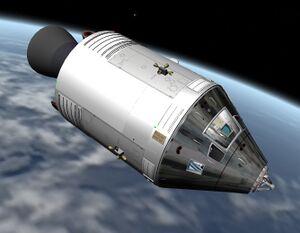
The Command Module (CM) is the nerve center of the Apollo spacecraft, as it functions as primary control and navigation platform during the missions. It houses the highly-advanced (for the 1960s) Apollo Guidance Computer, as well as all the systems the astronauts need to safely re-enter earth's atmosphere.
The Service Module (SM) contains the systems that were vital for the extended stay of up to 10 days in space. This includes fuel cells to provide power and water, as well as radiators to keep the internal systems cool. Also housed in the service module are the primary propulsion systems, including the RCS maneuverability thrusters and the SPS, used for major course corrections. In later Apollo lunar missions, this versatile component contains a SIM Bay for additional scientific study of the lunar surface the space surrounding our nearest celestial neighbor.
Features
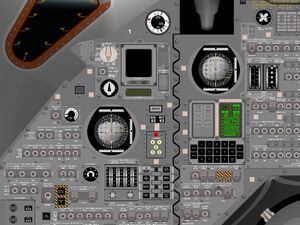
As the core of the Apollo hardware, the CSM is a high priority for Project Apollo - NASSP development. It has received a complete and ongoing overhaul for the 7.0 version, complete with new graphics, meshes and systems simulations.
Control panels
Most of the CSM control panels are simulated as completely authentic, almost photo realistic 2D panels. The controls and displays are not only "switchable" but are really doing what the original switches did. So you can operate the spacecraft as the real astronauts did, at least the more important subsystems. Additional there's special support for 2 joysticks, so you can have a RHC (rotational control) and THC (translation) simultaneously.
Virtual cockpit
There's also a 3D virtual cockpit, but this is a work in progress, the displays and controls are not working there. In the virtual cockpit view you can switch between different camera positions inside the CM or to the Saturn engineering cameras (Saturn V only) with the following keys (main keypad, not numpad):

| Key | Camera |
|---|---|
| 1 | Engineering camera inside the Saturn below the S-II engines looking up to monitor the S-IC/S-II staging. This camera is available during first stage burn.
Note that if you are using this camera view at first stage separation, you will switch focus to the S-IC stage when the separation occurs. |
| 2 | Engineering camera inside the Saturn above the S-IC stage looking down to monitor the S-IC/S-II staging. This camera is available during first and second stage burn. |
| 3 | Rotates between four different engineering 'Rocketcams' outside the Saturn looking down. These cameras are available during prelaunch, first stage and second stage burn. |

| 5 | CSM cockpit G&N lower equipment bay view. |
| 6 | CSM cockpit left seat view. |
| 7 | CSM cockpit middle seat view. |
| 8 | CSM cockpit right seat view. |
| 9 | CSM cockpit left/right docking window view. This camera is available after CSM/LV separation. |
Internal systems simulation
In order to make Project Apollo more realistic, some of it's mechanical, hydraulic, and electrical devices (the "internal systems") are simulated. The internal systems affects the displays and controls of the panels and the behavior of the spacecrafts themselves. At the moment not all system components are implemented. This is an ongoing development, so please check out this site occasionally for new features and improvements.
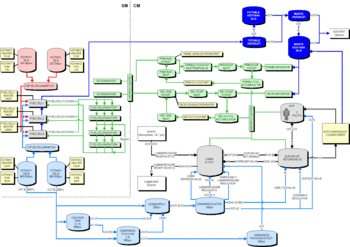
The internal systems in Project Apollo are simulated with a slightly modified version of Radu Poenaru's System & Panel SDK (SPSDK). But only the "system" part of the SPSDK is used, not the panel part. The panels are still managed by the Project Apollo toggle switch library. The systems and components are described as they are modeled in Project Apollo with the SPSDK. It's no documentation of the real Apollo systems. Both systems are similar and should behave identically as much as possible, but there are several differences and simplifications
The following systems and components of the Command/Service Module (CSM) are simulated currently: