Mission and Event Timers: Difference between revisions
imported>Mark Grant (Created) |
imported>Mark Grant mNo edit summary |
||
| Line 3: | Line 3: | ||
==Mission Timer== | ==Mission Timer== | ||
[[Image:CSM-Mission-Timer-Location.gif|thumb| | [[Image:CSM-Mission-Timer-Location.gif|thumb|250px|left|Location of Mission Timer controls in the Command Module on Panel 2]] | ||
The Mission Timer can only count up, not down. The Mission Timer is automatically reset to zero at liftoff, and you can use the START/STOP/RESET switch on Panel 2 to start it running, stop it temporarily, or reset it to zero. In general, however, you will start it and leave it running forever after, unless you have a need to update the mission time displayed. | The Mission Timer can only count up, not down. The Mission Timer is automatically reset to zero at liftoff, and you can use the START/STOP/RESET switch on Panel 2 to start it running, stop it temporarily, or reset it to zero. In general, however, you will start it and leave it running forever after, unless you have a need to update the mission time displayed. | ||
Revision as of 19:08, 26 October 2006
Both the Command Module and Lunar Module have mission and event timers on the control panel. The Mission Timer is used to show the elapsed time since liftoff, whereas the Event Timer can be used for counting up or down to or from mission events.
Mission Timer
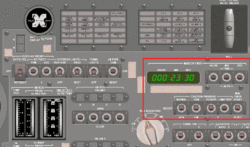
The Mission Timer can only count up, not down. The Mission Timer is automatically reset to zero at liftoff, and you can use the START/STOP/RESET switch on Panel 2 to start it running, stop it temporarily, or reset it to zero. In general, however, you will start it and leave it running forever after, unless you have a need to update the mission time displayed.
The time displayed can also be updated with the HOURS/MIN/SEC switches. The switches are spring-loaded to the center position, but clicking them down will increase the appropriate value (hours, minutes or seconds) by one, and clicking them up will increase it by ten. You can only increase the time, to reduce it you have to 'go around' back to zero and start again.
Event Timer