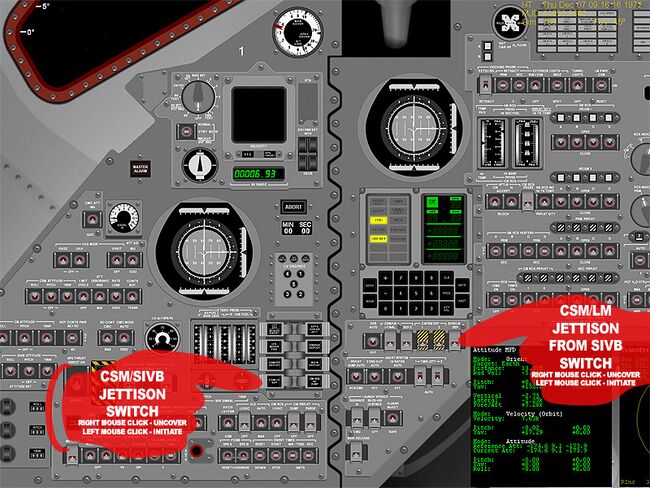Project Apollo 6.4 FAQ: Difference between revisions
No edit summary |
imported>Tschachim (NEP scenario warning) |
||
| Line 34: | Line 34: | ||
| colspan="2" style="font-size: 80%" | The file links open the SourceForge download page. | | colspan="2" style="font-size: 80%" | The file links open the SourceForge download page. | ||
|} | |} | ||
The NASSP Enhancement Pack is optional, but if you want to have the lunar landing site meshes for example you have to use it. Make sure that you run the mission specific .bat file before you launch a scenario if you're using NEP. | The NASSP Enhancement Pack is optional, but if you want to have the lunar landing site meshes for example you have to use it. Make sure that you run the mission specific .bat file before you launch a scenario if you're using NEP. The scenarios included in the NEP, which are in the "Scenarios\Apollo Lunar Landings" directory after the installation, are unfortunately mostly broken. But the NEP landing sites and vessels are also used by the standard NASSP scenarios in the "Scenarios\Project Apollo - NASSP" directory. | ||
If you have problems downloading huge files, the Project Apollo 6.4.0 file comes in 2 versions: A standard zip-archive of about 40MB and a new 7z-archive of about 25MB. Use the open-source tool [http://sourceforge.net/projects/sevenzip/ 7-Zip] to unpack. | If you have problems downloading huge files, the Project Apollo 6.4.0 file comes in 2 versions: A standard zip-archive of about 40MB and a new 7z-archive of about 25MB. Use the open-source tool [http://sourceforge.net/projects/sevenzip/ 7-Zip] to unpack. | ||
Latest revision as of 08:23, 1 October 2007
Almost every article of this side covers the upcoming Project Apollo 7.0 version, but the latest stable version is still Project Apollo - NASSP 6.4.3. With this version you can do complete moon landing missions and much more, but the spacecraft behave rather like Orbiter vessels than the real spacecraft and without the simulation of spacecraft systems or the Virtual AGC. There are already realistic panels, but only very few switches are actually working. The installation and the most frequently asked questions about Project Apollo - NASSP 6.4.3 are covered here.
How do I install the latest version of Project Apollo - NASSP?
You should be able to install Project Apollo in every normal Orbiter 2006-P1 Edition installation. Just extract the Project Apollo - NASSP zip-files listed below in the given order to your Orbiter folder (for example with WinZip). Make sure that the directory structure of the archive is retained, usually there's a "Use Folders" option box or similar, which should be ticked/checked.
If you want to do a clean installation from scratch, please install the all of the following modules/add-on's in the given order:
| Files | Source |
|---|---|
Orbiter 2006-P1 Edition
Optional:
|
Orbiter - a free space flight simulator |
OrbiterSound 3.0
|
Dan's Orbiter page |
| Project Apollo - NASSP | NASSP SourceForge Project |
| NEP (NASSP Enhancement Pack) | NASSP SourceForge Project |
| The file links open the SourceForge download page. | |
The NASSP Enhancement Pack is optional, but if you want to have the lunar landing site meshes for example you have to use it. Make sure that you run the mission specific .bat file before you launch a scenario if you're using NEP. The scenarios included in the NEP, which are in the "Scenarios\Apollo Lunar Landings" directory after the installation, are unfortunately mostly broken. But the NEP landing sites and vessels are also used by the standard NASSP scenarios in the "Scenarios\Project Apollo - NASSP" directory.
If you have problems downloading huge files, the Project Apollo 6.4.0 file comes in 2 versions: A standard zip-archive of about 40MB and a new 7z-archive of about 25MB. Use the open-source tool 7-Zip to unpack.
Where can I find more documentation or tutorials?
Unfortunately there is no comprehensive user's guide for Project Apollo - NASSP, we are working on new documention, but it will take some time until it's ready. Meanwhile please make sure that you read the documents and checklists in the Doc\Project Apollo - NASSP folder of your Orbiter installation.
- Falconflyer did great Apollo flight plans together with checklists for the current version 6.4.3.
- There's a little bit outdated but still very useful tutorial for NASSP 5.2 made by SaturnV.
- Also bob7 did a tutorial for NASSP 5.2, which is still helpful for the current release.
How can I separate the CSM or the CSM/LM stack from the SIVB?
How do I activate the CSM RCS?
Use the checklist in "NCPP CSM RCS Checklist.pdf" in your Doc/Project Apollo - NASSP directory of your Orbiter installation:
SM RCS ACTIVATION PANEL 2 SM RCS HELIUM 1 (4) - CLOSE SM RCS HELIUM 2 (4) - CLOSE PRIM PRPLNT (4) - OPEN SEC PRPLNT (4) - OPEN SM RCS He SEC FUEL/PRPLNT QTY - CHECK PANEL 1 CSM ATTITUDE - ROLL CSM ATTITUDE - PITCH CSM ATTITUDE - YAW