Earth Landing System: Difference between revisions
imported>Mark Grant m (Controls image.) |
imported>Mark Grant (Basic info and de-stubbed.) |
||
| Line 8: | Line 8: | ||
[[Image:ELS-control-location.jpg|right|thumb|250px|Location of main ELS controls on Panel 1]] | [[Image:ELS-control-location.jpg|right|thumb|250px|Location of main ELS controls on Panel 1]] | ||
The ELS LOGIC switch ({{Panel label|name=A}}) enables the main logic systems, without which none of the ELS systems can function. To enable, flip up the guard and then flip the switch up. | |||
The ELS AUTO switch ({{Panel label|name=B}}) enables automatic sequencing during landing. In the AUTO position the ELS will automatically jettison the apex cover and deploy the parachutes, in the MAN position you will have to perform those operations yourself. | |||
In addition to enabling the ELS, you will need to enable the [[Sequential Events Control Subsystem]] and the [[Pyros]] in order for the ELS to operate. | |||
<br clear="right"> | <br clear="right"> | ||
| Line 28: | Line 34: | ||
<br clear="right"> | <br clear="right"> | ||
==External Links== | ==External Links== | ||
Revision as of 01:55, 5 December 2006
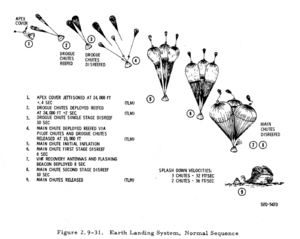
The Earth Landing System (ELS) covers all equipment required to land the crew safely on Earth at the end of the mission.
Controls
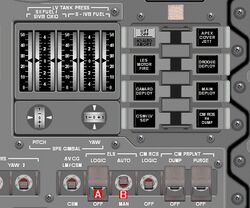
The ELS LOGIC switch (A) enables the main logic systems, without which none of the ELS systems can function. To enable, flip up the guard and then flip the switch up.
The ELS AUTO switch (B) enables automatic sequencing during landing. In the AUTO position the ELS will automatically jettison the apex cover and deploy the parachutes, in the MAN position you will have to perform those operations yourself.
In addition to enabling the ELS, you will need to enable the Sequential Events Control Subsystem and the Pyros in order for the ELS to operate.
Manual Override
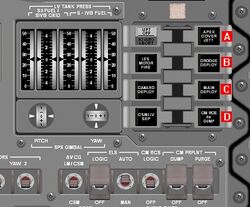
If the automatic systems should fail to operate, then the guarded push-buttons on Panel 1 can be used to trigger the landing events instead. To use the button, first lift the guard cover, then press the button underneath.
The APEX COVER JETT button (A) will jettison the Apex Cover/Forward Heat-shield from the CM, allowing parachute deployment. While the cover is in place, the parachutes cannot be ejected by the mortars.
The DROGUE DEPLOY button (B) will deploy the drogue parachutes which slow the capsule down and stabilise it before the main parachutes are deployed.
The MAIN DEPLOY button (C) will deploy the main parachutes to slow the capsule to a survivable landing speed.
The CM RCS He DUMP button (D) will dump the Helium pressurant gas from the CM Reaction Control System.
At low REALISM levels these buttons will light up when activated, at higher levels they will remain unlit, as was the case on a real Apollo flight.