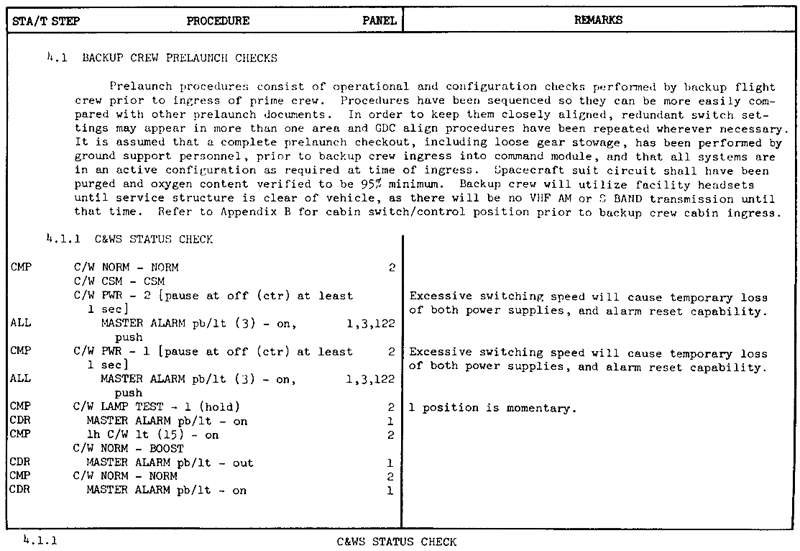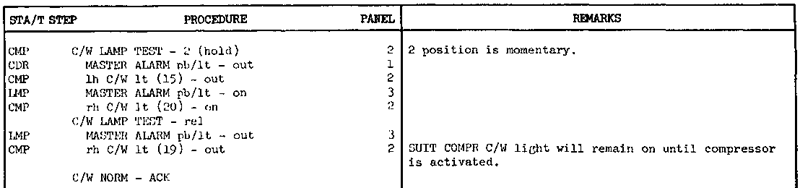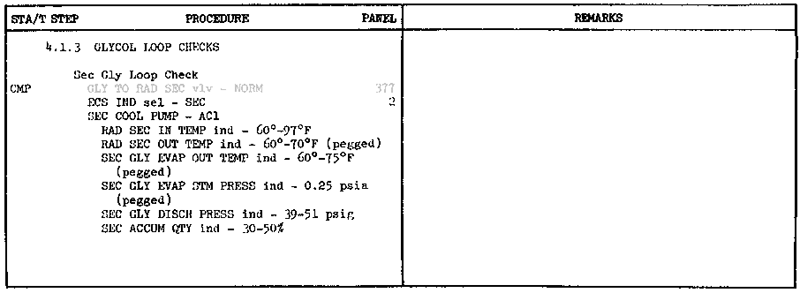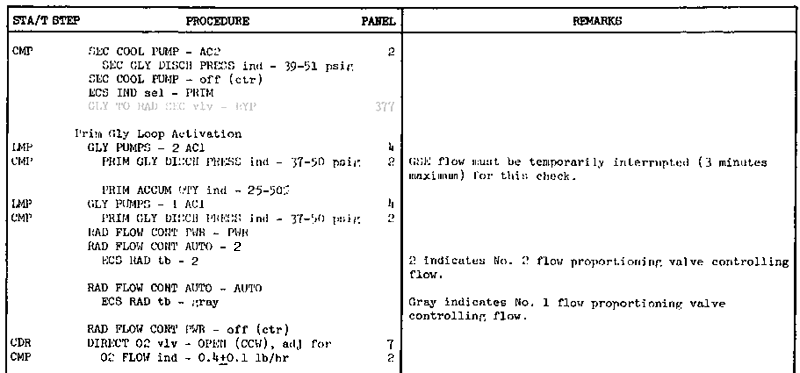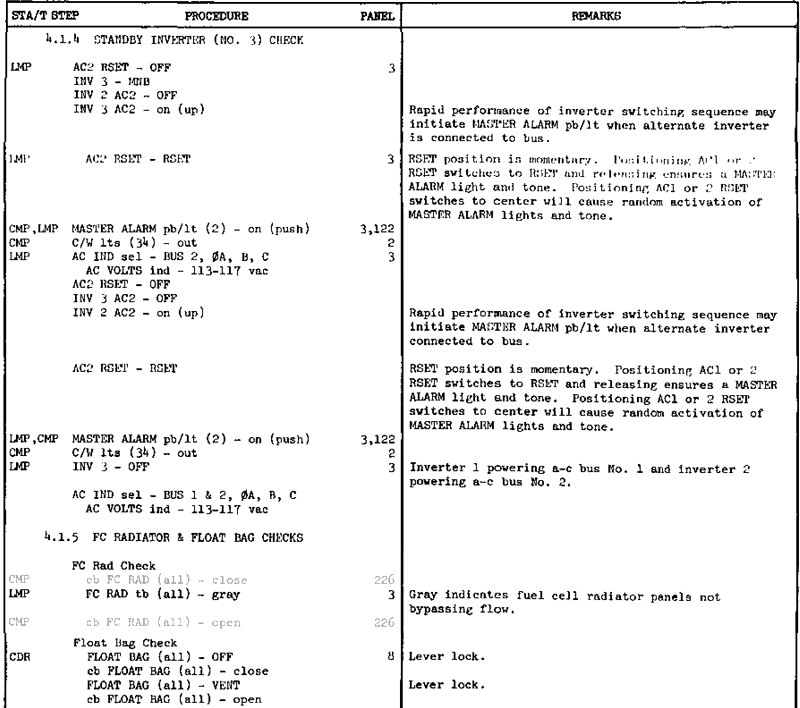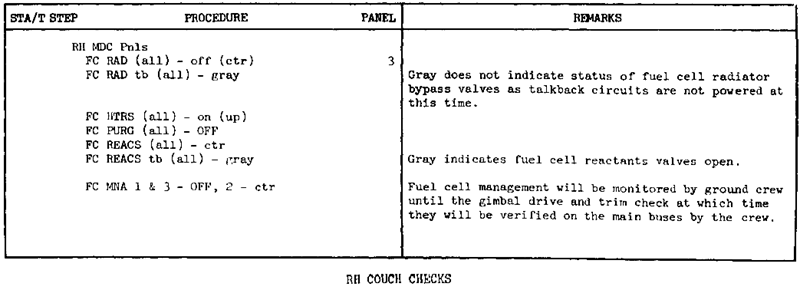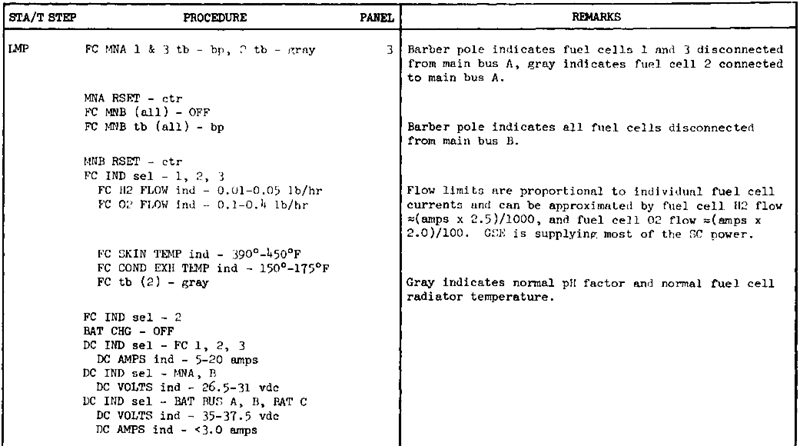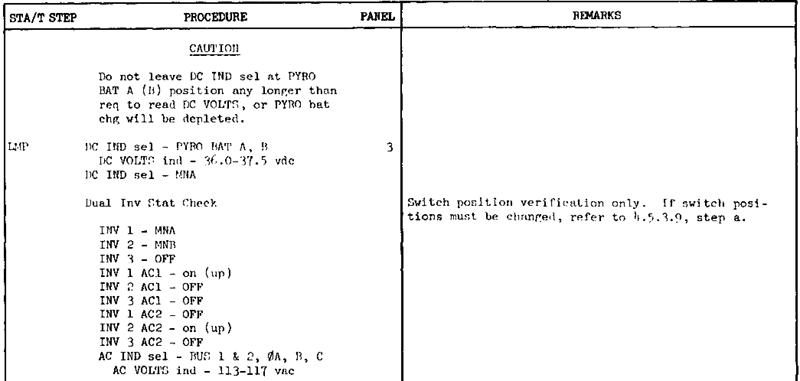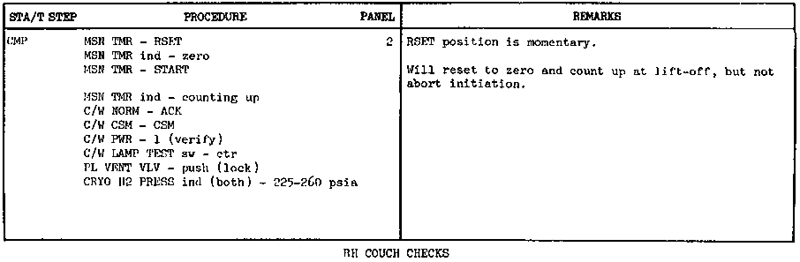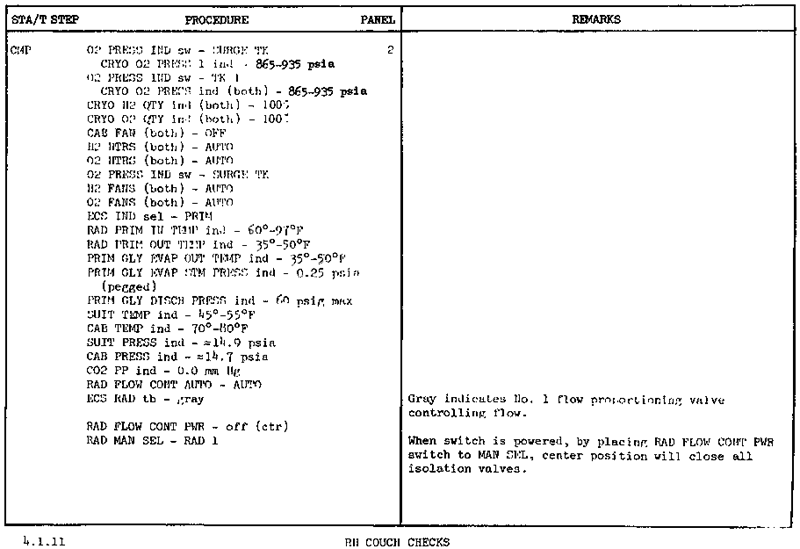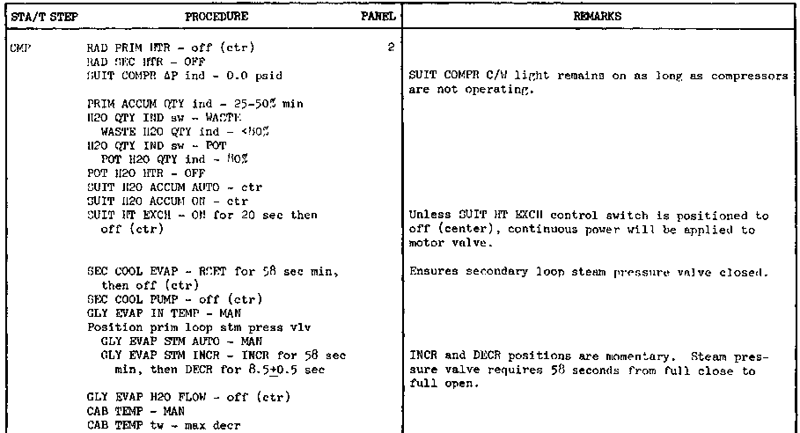Template:Prelaunch checklist: Difference between revisions
imported>Tschachim No edit summary |
imported>Tschachim No edit summary |
||
| Line 842: | Line 842: | ||
</tr> | </tr> | ||
</table> | </table> | ||
[[Image:Checklist_prelaunch_couchchecks1.gif]] | |||
[[Image:Checklist_prelaunch_couchchecks2.gif]] | |||
[[Image:Checklist_prelaunch_couchchecks3.gif]] | |||
[[Image:Checklist_prelaunch_couchchecks4.gif]] | |||
[[Image:Checklist_prelaunch_couchchecks5.gif]] | |||
[[Image:Checklist_prelaunch_couchchecks6.gif]] | |||
=== Prelaunch alignment === | |||
Now the prelaunch programs of the CMC are started, the DSKY is used for that. During prelaunch the IMU platform, also called stable member (SM), is aligned to launch position. | |||
[[Image:Checklist_prelaunch_alignment.gif|framed|none|IMU prelaunch alignment]] | |||
{{ #if: {{{VirtualAGC|}}} | |||
|Virtual AGC | |||
| <table width="100%" class="wikitable"> | |||
<tr> | |||
<th width="6%" scope="col">Time</th> | |||
<th width="43%" scope="col">Procedure</th> | |||
<th width="5%" scope="col"><div align="center">Panel</div></th> | |||
<th width="46%" scope="col">Remarks</th> | |||
</tr> | |||
<tr> | |||
<td valign="top"> </td> | |||
<td valign="top"><table width="100%" class="wikiembeddedtable"> | |||
<tr> | |||
<td colspan="2"><em>Start program P01</em></td> | |||
</tr> | |||
<tr> | |||
<td colspan="2"> </td> | |||
</tr> | |||
<tr> | |||
<td colspan="2">Key V37 N01E </td> | |||
</tr> | |||
<tr> | |||
<td width="15%"> </td> | |||
<td width="85%"> NO ATT lt - on </td> | |||
</tr> | |||
<tr> | |||
<td> </td> | |||
<td> NO ATT lt - off </td> | |||
</tr> | |||
</table></td> | |||
<td valign="top"><div align="center"> | |||
<table width="100%" class="wikiembeddedtable"> | |||
<tr> | |||
<td> </td> | |||
</tr> | |||
<tr> | |||
<td> </td> | |||
</tr> | |||
<tr> | |||
<td><div align="center">2</div></td> | |||
</tr> | |||
<tr> | |||
<td> </td> | |||
</tr> | |||
</table> | |||
</div></td> | |||
<td valign="top"><p> Start P01 "Prelaunch or service initialization program". </p></td> | |||
</tr> | |||
<tr> | |||
<td valign="top"> </td> | |||
<td valign="top"><table width="100%" class="wikiembeddedtable"> | |||
<tr> | |||
<td> </td> | |||
<td>Change to P02 </td> | |||
</tr> | |||
<tr> | |||
<td width="15%"> </td> | |||
<td width="85%"> F 06 29 </td> | |||
</tr> | |||
<tr> | |||
<td colspan="2">PRO</td> | |||
</tr> | |||
</table></td> | |||
<td valign="top"> </td> | |||
<td valign="top">Verb 06, noun 29 shows the desired launch azimuth in format XXX.XX°, press PRO to confirm.</td> | |||
</tr> | |||
<tr> | |||
<td valign="top"> </td> | |||
<td valign="top"><table width="100%" class="wikiembeddedtable"> | |||
<tr> | |||
<td width="15%"> </td> | |||
<td width="85%">F 06 44 </td> | |||
</tr> | |||
<tr> | |||
<td colspan="2">PRO</td> | |||
</tr> | |||
</table></td> | |||
<td valign="top"> </td> | |||
<td valign="top">Noun 44 shows shows in R1 the desired apoapsis and in R2 the periapsis altitude, both in format XXXX.X m, press PRO to confirm.</td> | |||
</tr> | |||
<tr> | |||
<td valign="top"> </td> | |||
<td valign="top"><table width="100%" class="wikiembeddedtable"> | |||
<tr> | |||
<td width="15%"> </td> | |||
<td width="85%">F 06 33 </td> | |||
</tr> | |||
<tr> | |||
<td colspan="2">Key V16E</td> | |||
</tr> | |||
<tr> | |||
<td> </td> | |||
<td>16 33 </td> | |||
</tr> | |||
</table></td> | |||
<td valign="top"> </td> | |||
<td valign="top">Noun 33 shows time to lift-off, hours in R1, minutes in R2 and seconds in R3. Verb 16 monitors the countdown, that means the DSKY updates the time every 2 seconds. (not historically correct)</td> | |||
</tr> | |||
</table> | |||
}} | |||
Revision as of 23:17, 18 October 2006
When it's possible, the original Apollo documentation is used for the checklists. Steps, which are not possible at the moment, are denoted in grey. Additionally there are checklists in Word file format in the Doc\Project Apollo - NASSP\Check List directory of your installation. Procedural steps in this section are presented in tabular form and in sequence they occure during the mission. The following is a detailed explanation of the columnar data presented in the tabulated lists:

| Time | This column contains the mission time the procedure is to be done. Sometimes there's no fixed time when to do a procedure, in that case the time is left out. |
| Procedure | The procedure is a group of steps or overall tasks involved in performing a complete function or operation. It often consists of controls the astronauts have to toggle or display readings that have to be checked. See CSM panels for more informations. |
| Panel | The panel number of a particular switch or display for easier panel navigation. |
| Remarks | Any useful comment. Please notice especially differences to the original function, bugs or other issues. |
Spacecraft systems activation
In Project Apollo - NASSP the Saturn prelaunch checklist starts at 3 hours before launch with the backup crew in the spacecraft. At first some of the spacecraft's systems have to be activated.
| Time | Procedure | Panel |
Remarks | |||||||||||||||
|---|---|---|---|---|---|---|---|---|---|---|---|---|---|---|---|---|---|---|
| -03:00:00 |
|
|
|
|||||||||||||||
|
|
Activation of the command module computer. |
||||||||||||||||
{{ #if: |
|
|
Run program P00
|
||||||||||||||||||||||||||||||
|
|
|
Light test isn't historically correct.
(not historically correct). |
||||||||||||||||||||
}}
|
|
Activation of the inertial |
|||||||||||||||||||||||||||
Backup crew prelaunch checks
C&WS status check
With the first procedure the caution and warning system is checkedAOH2.
Glycol loop checks
Next the primary and secondary water-glycol coolant loops are checked and the primary water-glycol coolant loop is activated. The grey lines indicate displays or controls which are not available at the moment, please ignore these steps.
Standby inverter checks
| Time | Procedure | Panel | Remarks |
|---|---|---|---|
| C/W NORM - BOOST | 2 | This is not mentioned in the Apollo Operations HandbookAOH2, but otherwise the C/W lights during the inverter check won't work. |
Panels checks
Next some checks regarding the panel displays and controls have to be done and a few but very important devices have to be turned on. We begin at panel 325, which is to the left of the left side panel.
| Time | Procedure | Panel |
Remarks | |||||||||||||||||||||||||||||||||||||||||||||||||||||
|---|---|---|---|---|---|---|---|---|---|---|---|---|---|---|---|---|---|---|---|---|---|---|---|---|---|---|---|---|---|---|---|---|---|---|---|---|---|---|---|---|---|---|---|---|---|---|---|---|---|---|---|---|---|---|---|---|
|
|
|||||||||||||||||||||||||||||||||||||||||||||||||||||||
|
|
|||||||||||||||||||||||||||||||||||||||||||||||||||||||
|
|
|
||||||||||||||||||||||||||||||||||||||||||||||||||||||
|
|
|
||||||||||||||||||||||||||||||||||||||||||||||||||||||
|
|
|
||||||||||||||||||||||||||||||||||||||||||||||||||||||
|
|
|||||||||||||||||||||||||||||||||||||||||||||||||||||||
|
|
|||||||||||||||||||||||||||||||||||||||||||||||||||||||
Prelaunch alignment
Now the prelaunch programs of the CMC are started, the DSKY is used for that. During prelaunch the IMU platform, also called stable member (SM), is aligned to launch position.
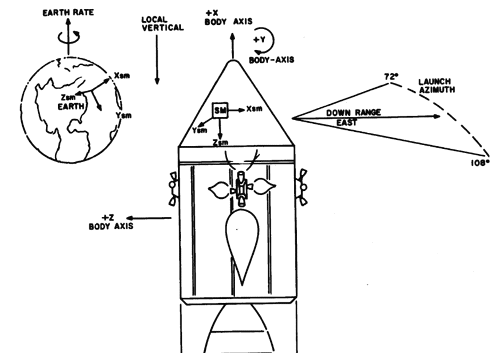
{{ #if: |Virtual AGC
|
| Time | Procedure | Panel |
Remarks | ||||||||||||||
|---|---|---|---|---|---|---|---|---|---|---|---|---|---|---|---|---|---|
|
|
Start P01 "Prelaunch or service initialization program". |
|||||||||||||||
|
Verb 06, noun 29 shows the desired launch azimuth in format XXX.XX°, press PRO to confirm. | ||||||||||||||||
|
Noun 44 shows shows in R1 the desired apoapsis and in R2 the periapsis altitude, both in format XXXX.X m, press PRO to confirm. | ||||||||||||||||
|
Noun 33 shows time to lift-off, hours in R1, minutes in R2 and seconds in R3. Verb 16 monitors the countdown, that means the DSKY updates the time every 2 seconds. (not historically correct) | ||||||||||||||||
}}
Test
{{ #if: |Virtual AGC |NASSP AGC }}
Test End
<biblio force=false>
</biblio>