Display and Keyboard Assembly: Difference between revisions
imported>Mark Grant (→Lights panel: - added all lights, not sure what some do.) |
imported>Mark Grant m (CM, not CSM :)) |
||
| (11 intermediate revisions by 2 users not shown) | |||
| Line 1: | Line 1: | ||
[[Image:DelcoDSKYImage.png|thumb|right|Diagram of DSKY interface, showing LM and CM lights]] | [[Image:DelcoDSKYImage.png|thumb|right|Diagram of DSKY interface, showing LM and CM lights<cite>A15_DELCO</cite>]] | ||
The '''Display and Keyboard Assembly''' (DSKY) was the main interface between the crew and the Apollo Guidance Computer which controlled the Command and | The '''Display and Keyboard Assembly''' (DSKY) was the main interface between the crew and the [[w:Apollo Guidance Computer | Apollo Guidance Computers]] which controlled the [[Command/Service Module]] and the [[Lunar Module]]. | ||
The two modules both had one or more DSKYs (two in the CM and one in the LEM), but the lights used differed because the LEM needed extra lights to provide more warnings during the lunar landing process. | |||
==Overview== | ==Overview== | ||
| Line 7: | Line 9: | ||
The DSKY is split into three functional areas: | The DSKY is split into three functional areas: | ||
* The | * The green high-voltage [[w:electroluminescence|electroluminescent display]] arranged in an array of [[w:seven segment display|seven segments]] per numeral, which is used to show information about the program which is running, data relevant to the program, and data that the astronaut is entering into the program. | ||
* The lights panel, which indicates an unusual situation in the computer (e.g. a program error). | * The lights panel, which indicates an unusual situation in the computer (e.g. a program error). | ||
| Line 15: | Line 17: | ||
==Programs, Verbs and Nouns== | ==Programs, Verbs and Nouns== | ||
[[Image:DSKYShowingProgram11.jpg|thumb|right|Orbiter DSKY showing the AGC running Program 11, Verb 16, Noun 62]] | |||
Interaction with the DSKY requires an understanding of the basic design of the AGC software. In particular, the concepts of Program (also referred to as Major Mode), Verb and Noun. | |||
The Verb specifies further optional actions that the computer can take, which may or may not be valid in all programs. For example, Verb 06 is used to display data from the computer on the | The Program determines the mode the computer is operating in. For example, Program 11 in the CM monitors the launch of the Saturn and displaying data on the DSKY in the display. Program 63 in the LM controls the braking phase of the automated lunar landing. So you need to know the program number to determine what the computer is trying to do. | ||
The Verb specifies further optional actions that the computer can take, which may or may not be valid in all programs. For example, Verb 06 is used to display data from the computer on the display, while Verb 75 is used to start the launch monitoring program running if the computer didn't start it automatically at liftoff. | |||
The Noun provides further information to the Verb. In the Verb 06 case, this specifies what data the computer should display; for example, Verb 06 and Noun 36 shows the current setting of the AGC's internal clock, whereas Verb 75 doesn't care what the Noun is set to. | The Noun provides further information to the Verb. In the Verb 06 case, this specifies what data the computer should display; for example, Verb 06 and Noun 36 shows the current setting of the AGC's internal clock, whereas Verb 75 doesn't care what the Noun is set to. | ||
| Line 25: | Line 29: | ||
For further information which Programs, Verbs and Nouns are supported, see pages specific to the version of the AGC you are using. | For further information which Programs, Verbs and Nouns are supported, see pages specific to the version of the AGC you are using. | ||
== | == Display == | ||
[[Image:DSKY.jpg|thumb|right|The Apollo 13 DSKY<cite>APOLLOFLIGHTJOURNAL</cite>]] | |||
The | The display is divided into five lines. | ||
The top line has the COMP ACTY light and the Program number display. The Program number is simple: it's the program the computer is currently running. The COMP ACTY light indicates the state of the computer; when it is actively performing calculations the light will be lit, whereas when it is idle the light will be out. In most cases you'll see the light flash on and off, but in particularly compute-intensive parts of the program it may stay on for several seconds. | The top line has the COMP ACTY light and the Program number display. The Program number is simple: it's the program the computer is currently running. The COMP ACTY light indicates the state of the computer; when it is actively performing calculations the light will be lit, whereas when it is idle the light will be out. In most cases you'll see the light flash on and off, but in particularly compute-intensive parts of the program it may stay on for several seconds. | ||
| Line 33: | Line 39: | ||
The second line shows the current Verb and Noun numbers, or the values that the user is currently entering from the keyboard. | The second line shows the current Verb and Noun numbers, or the values that the user is currently entering from the keyboard. | ||
The bottom three lines are reserved for either output data from the computer or input data from the user. They are referred to as R1, R2 and R3 from top to bottom (for Register 1, 2, and 3). The first character on the line can be a + or - symbol or blank; + is a positive base-ten number, - is a negative base-ten number, while a number displayed with a blank is an octal (base- | The bottom three lines are reserved for either output data from the computer or input data from the user. They are referred to as R1, R2 and R3 from top to bottom (for Register 1, 2, and 3). The first character on the line can be a + or - symbol or blank; + is a positive base-ten number, - is a negative base-ten number, while a number displayed with a blank is an octal (base-eight) number. | ||
==Lights panel== | ==Lights panel== | ||
| Line 42: | Line 48: | ||
!width="100"|Light|| Function | !width="100"|Light|| Function | ||
|- | |- | ||
|UPLINK ACTY|| | |UPLINK ACTY||'Uplink Activity' - the AGC is receiving uplink telemetry from the ground. | ||
|- | |- | ||
|TEMP|| | |TEMP||'Temperature' - the AGC is outside normal temperature limits. | ||
|- | |- | ||
|NO ATT|| | |NO ATT||'No Attitude' - the AGC is not receiving valid attitude data from the Inertial Measurement Unit. | ||
|- | |- | ||
|GIMBAL LOCK||Indicates that the IMU gimbals have locked. | |GIMBAL LOCK||Indicates that the IMU gimbals have locked. | ||
|- | |- | ||
|STBY|| | |STBY||'Standby' - the AGC is in the low-power standby mode. | ||
|- | |- | ||
|PROG||Indicates that a Program Alarm (aka internal error) has occured. The Alarm number can be viewed using the DSKY to determine the precise error. | |PROG||Indicates that a Program Alarm (aka internal error) has occured. The Alarm number can be viewed using the DSKY to determine the precise error. | ||
|- | |- | ||
|KEY REL|| | |KEY REL||'Keyboard Release' - the AGC wants to display data in the R1 to R3 registers, but the user is currently entering data from the keyboard so those values cannot be updated. | ||
|- | |- | ||
|RESTART||The computer is restarting, probably because of a hardware problem (e.g. a voltage spike). | |RESTART||The computer is restarting, probably because of a hardware problem (e.g. a voltage spike). | ||
| Line 70: | Line 76: | ||
|PRIORITY DISPLAY|| | |PRIORITY DISPLAY|| | ||
|} | |} | ||
==Keyboard== | |||
The keyboard is used to enter data for the computer and respond to alerts from the computer. | |||
{|class="wikitable" | |||
!width="100"|Light|| Function | |||
|- | |||
|Plus and Minus||Use + to begin entering a positive decimal number to the current register, and - to begin entering a negative decimal number. If you press a digit key without entering + or - first, the AGC will assume you are entering octal (base-eight) data instead. | |||
|- | |||
|Number Keys||Used to enter numeric data to the computer. Keys 8 and 9 are not used for entering octal data. | |||
|- | |||
|VERB||Begin entering a new Verb. | |||
|- | |||
|NOUN||Begin entering a new Noun. | |||
|- | |||
|CLR||'Clear' - clears the line of data being entered so you can restart. | |||
|- | |||
|PRO||'Proceed' - confirms correct data to the AGC so the program can continue. Typically the AGC would display information to the user and wait for PRO before continuing to the next stage of the program, or the user would enter the data into the registers (e.g. an engine burn time) and press PRO to tell the computer to continue through the program using that data. | |||
|- | |||
|KEY REL||'Keyboard Release' - release the keyboard to the AGC so it can display new data. Typically you would use this if you were entering data and then the AGC needed to display important information which you wanted to see. | |||
|- | |||
|ENTER||Enter the current values into the AGC. | |||
|- | |||
|RSET||'Reset' - reset the Program Alarms and clear the PROG light. | |||
|} | |||
<biblio force=false> | |||
#[[References]] | |||
#APOLLOFLIGHTJOURNAL http://history.nasa.gov/afj | |||
</biblio> | |||
==External Links== | |||
* [http://www.hq.nasa.gov/alsj/a15/A15Delco.pdf Apollo 15 Delco Manual] | |||
[[Category:CSM systems]] | [[Category:CSM systems]] | ||
[[Category:LM systems]] | [[Category:LM systems]] | ||
[[Category:Apollo Guidance Computer]] | [[Category:Apollo Guidance Computer]] | ||
Latest revision as of 22:00, 25 November 2006
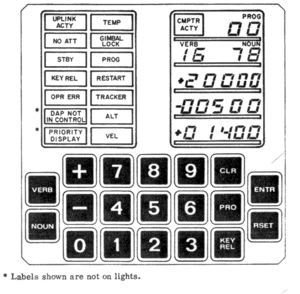
The Display and Keyboard Assembly (DSKY) was the main interface between the crew and the Apollo Guidance Computers which controlled the Command/Service Module and the Lunar Module.
The two modules both had one or more DSKYs (two in the CM and one in the LEM), but the lights used differed because the LEM needed extra lights to provide more warnings during the lunar landing process.
Overview
The DSKY is split into three functional areas:
- The green high-voltage electroluminescent display arranged in an array of seven segments per numeral, which is used to show information about the program which is running, data relevant to the program, and data that the astronaut is entering into the program.
- The lights panel, which indicates an unusual situation in the computer (e.g. a program error).
- The keyboard, which is used to enter new data to the program and confirm operations that are difficult or impossible to reverse (e.g. verifying an engine burn before ignition).
Programs, Verbs and Nouns

Interaction with the DSKY requires an understanding of the basic design of the AGC software. In particular, the concepts of Program (also referred to as Major Mode), Verb and Noun.
The Program determines the mode the computer is operating in. For example, Program 11 in the CM monitors the launch of the Saturn and displaying data on the DSKY in the display. Program 63 in the LM controls the braking phase of the automated lunar landing. So you need to know the program number to determine what the computer is trying to do.
The Verb specifies further optional actions that the computer can take, which may or may not be valid in all programs. For example, Verb 06 is used to display data from the computer on the display, while Verb 75 is used to start the launch monitoring program running if the computer didn't start it automatically at liftoff.
The Noun provides further information to the Verb. In the Verb 06 case, this specifies what data the computer should display; for example, Verb 06 and Noun 36 shows the current setting of the AGC's internal clock, whereas Verb 75 doesn't care what the Noun is set to.
For further information which Programs, Verbs and Nouns are supported, see pages specific to the version of the AGC you are using.
Display

The display is divided into five lines.
The top line has the COMP ACTY light and the Program number display. The Program number is simple: it's the program the computer is currently running. The COMP ACTY light indicates the state of the computer; when it is actively performing calculations the light will be lit, whereas when it is idle the light will be out. In most cases you'll see the light flash on and off, but in particularly compute-intensive parts of the program it may stay on for several seconds.
The second line shows the current Verb and Noun numbers, or the values that the user is currently entering from the keyboard.
The bottom three lines are reserved for either output data from the computer or input data from the user. They are referred to as R1, R2 and R3 from top to bottom (for Register 1, 2, and 3). The first character on the line can be a + or - symbol or blank; + is a positive base-ten number, - is a negative base-ten number, while a number displayed with a blank is an octal (base-eight) number.
Lights panel
The number of lights on the panel varies between the CM and LM DSKYs, so not all of these lights will be seen in the CM.
| Light | Function |
|---|---|
| UPLINK ACTY | 'Uplink Activity' - the AGC is receiving uplink telemetry from the ground. |
| TEMP | 'Temperature' - the AGC is outside normal temperature limits. |
| NO ATT | 'No Attitude' - the AGC is not receiving valid attitude data from the Inertial Measurement Unit. |
| GIMBAL LOCK | Indicates that the IMU gimbals have locked. |
| STBY | 'Standby' - the AGC is in the low-power standby mode. |
| PROG | Indicates that a Program Alarm (aka internal error) has occured. The Alarm number can be viewed using the DSKY to determine the precise error. |
| KEY REL | 'Keyboard Release' - the AGC wants to display data in the R1 to R3 registers, but the user is currently entering data from the keyboard so those values cannot be updated. |
| RESTART | The computer is restarting, probably because of a hardware problem (e.g. a voltage spike). |
| OPR ERR | 'Operator Error' - the user made an error, typically entering invalid data. |
| TRACKER | |
| ALT | |
| VEL | |
| DAP NOT IN CONTROL | |
| PRIORITY DISPLAY |
Keyboard
The keyboard is used to enter data for the computer and respond to alerts from the computer.
| Light | Function |
|---|---|
| Plus and Minus | Use + to begin entering a positive decimal number to the current register, and - to begin entering a negative decimal number. If you press a digit key without entering + or - first, the AGC will assume you are entering octal (base-eight) data instead. |
| Number Keys | Used to enter numeric data to the computer. Keys 8 and 9 are not used for entering octal data. |
| VERB | Begin entering a new Verb. |
| NOUN | Begin entering a new Noun. |
| CLR | 'Clear' - clears the line of data being entered so you can restart. |
| PRO | 'Proceed' - confirms correct data to the AGC so the program can continue. Typically the AGC would display information to the user and wait for PRO before continuing to the next stage of the program, or the user would enter the data into the registers (e.g. an engine burn time) and press PRO to tell the computer to continue through the program using that data. |
| KEY REL | 'Keyboard Release' - release the keyboard to the AGC so it can display new data. Typically you would use this if you were entering data and then the AGC needed to display important information which you wanted to see. |
| ENTER | Enter the current values into the AGC. |
| RSET | 'Reset' - reset the Program Alarms and clear the PROG light. |
<biblio force=false>
- References
- APOLLOFLIGHTJOURNAL http://history.nasa.gov/afj
</biblio>