Saturn V Assembly checklist: Difference between revisions
imported>Tschachim No edit summary |
imported>Graham2001 m (Reverted edits by LetobOcace (Talk); changed back to last version by Tschachim) |
||
| (6 intermediate revisions by 3 users not shown) | |||
| Line 1: | Line 1: | ||
Project Apollo - NASSP simulates not only the Apollo flights but also the '''assembly''' of the [[Saturn V]] launch vehicle in the VAB. The assembly of the Saturn 1B or other launch vehicles isn't supported yet. The assembly of the Saturn V is presented in form of automatic, simplified animations, which are not completely realistic in detail, but provide an idea how the Saturn V was prepared for launch to the Moon. | |||
== Saturn V stacking == | |||
[[Image:Saturn_V_stacking.jpg|thumb|right|Stacking of the [[Saturn V]] in the VAB.]] | |||
To build the Saturn V in the VAB start the '''"Apollo 11 - Assembly"''' scenario in the "Project Apollo - NASSP\Apollo - Historical Missions\Apollo 11" folder. The Mobile Launcher (ML) and Launch Umbilical Tower (LUT) are already in the VAB high bay 1 waiting for the first Saturn stage, the [[S-IC]]. | |||
* Press "B" to start the assembly process and to install the first stage to the ML with the Crawler-Transporter as active/focus vessel. The S-IC stage is moved automatically by a crane from the low bay to the high bay, is then picked up by the high bay 1 crane and moved to the ML. After that's the corresponding assembly platform is moved in position. The cranes move very slowly so it's useful to use time acceleration between 100x and 1000x. | |||
* After the S-IC is installed and the high bay crane is moved back to it's initial position, press "B" again to stack the second stage, the [[S-II]], on the first stage. Again this step is running automatically. | |||
* Press "B" again to start the next step, the [[S-IVB]] stacking. Repeat that until the last part of the Saturn V, the [[Launch Escape System]], is installed. Now the Saturn V is fully assembled. | |||
You can press "U" after each step to revert the last step and to disassemble the Saturn again. | |||
== Rollout preperation == | |||
[[Image:Apollo_spacecraft_stacking.jpg|thumb|right|Stacking of the Apollo spacecraft in the VAB.]] | |||
Now the Saturn V is erected completely, but still not ready for rollout, because it is still enclosed by the assembly platforms, the LUT swingarms are not in position etc. | |||
* Press "B" to make the VAB and LUT ready for rollout, that means to reopen the assembly platforms, to move the swingarms towards the Saturn V and to move the hammerhead crane in rollout position. Now the ML can be attached to the crawler as explained in the [[Saturn V Rollout checklist]]. | |||
* Press "<NUMPAD> 7" to open the high bay 1 door of the VAB. | |||
Press "U" to revert this step again. | |||
[[Category:Checklists]] | [[Category:Checklists]] | ||
Latest revision as of 15:28, 27 October 2007
Project Apollo - NASSP simulates not only the Apollo flights but also the assembly of the Saturn V launch vehicle in the VAB. The assembly of the Saturn 1B or other launch vehicles isn't supported yet. The assembly of the Saturn V is presented in form of automatic, simplified animations, which are not completely realistic in detail, but provide an idea how the Saturn V was prepared for launch to the Moon.
Saturn V stacking
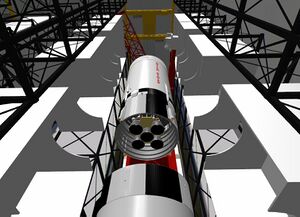
To build the Saturn V in the VAB start the "Apollo 11 - Assembly" scenario in the "Project Apollo - NASSP\Apollo - Historical Missions\Apollo 11" folder. The Mobile Launcher (ML) and Launch Umbilical Tower (LUT) are already in the VAB high bay 1 waiting for the first Saturn stage, the S-IC.
- Press "B" to start the assembly process and to install the first stage to the ML with the Crawler-Transporter as active/focus vessel. The S-IC stage is moved automatically by a crane from the low bay to the high bay, is then picked up by the high bay 1 crane and moved to the ML. After that's the corresponding assembly platform is moved in position. The cranes move very slowly so it's useful to use time acceleration between 100x and 1000x.
- After the S-IC is installed and the high bay crane is moved back to it's initial position, press "B" again to stack the second stage, the S-II, on the first stage. Again this step is running automatically.
- Press "B" again to start the next step, the S-IVB stacking. Repeat that until the last part of the Saturn V, the Launch Escape System, is installed. Now the Saturn V is fully assembled.
You can press "U" after each step to revert the last step and to disassemble the Saturn again.
Rollout preperation

Now the Saturn V is erected completely, but still not ready for rollout, because it is still enclosed by the assembly platforms, the LUT swingarms are not in position etc.
- Press "B" to make the VAB and LUT ready for rollout, that means to reopen the assembly platforms, to move the swingarms towards the Saturn V and to move the hammerhead crane in rollout position. Now the ML can be attached to the crawler as explained in the Saturn V Rollout checklist.
- Press "<NUMPAD> 7" to open the high bay 1 door of the VAB.
Press "U" to revert this step again.