Transposition and Docking checklist (Standard): Difference between revisions
imported>Tschachim No edit summary |
imported>Tschachim (Removed introduction) |
||
| (One intermediate revision by the same user not shown) | |||
| Line 1: | Line 1: | ||
Now we are on the way to the moon, but still connected to the launch vehicle, the SIVB stage. Next we'll separate the CSM from the SIVB, turn around (Transposition), dock with the LM in the SIVB stage and extract it. After that you'll be in the so-called CSM/LM stack flying to the moon, while the remaining SIVB stage will go it's own way. | Now we are on the way to the moon, but still connected to the launch vehicle, the SIVB stage. Next we'll separate the CSM from the SIVB, turn around (Transposition), dock with the LM in the SIVB stage and extract it. After that you'll be in the so-called CSM/LM stack flying to the moon, while the remaining SIVB stage will go it's own way. | ||
Latest revision as of 12:17, 4 February 2007
Now we are on the way to the moon, but still connected to the launch vehicle, the SIVB stage. Next we'll separate the CSM from the SIVB, turn around (Transposition), dock with the LM in the SIVB stage and extract it. After that you'll be in the so-called CSM/LM stack flying to the moon, while the remaining SIVB stage will go it's own way.
CSM separation
| Time | Procedure | Panel |
Remarks | ||||||||||||||||||||||||||||||||||||||||||||||||||
|---|---|---|---|---|---|---|---|---|---|---|---|---|---|---|---|---|---|---|---|---|---|---|---|---|---|---|---|---|---|---|---|---|---|---|---|---|---|---|---|---|---|---|---|---|---|---|---|---|---|---|---|---|---|
| about 03:15:00 |
|
|
|
||||||||||||||||||||||||||||||||||||||||||||||||||
|
|
|
|||||||||||||||||||||||||||||||||||||||||||||||||||
Transposition
The CSM is now separated from the SIVB and slowly moving away from it. That's fine, we don't need the SIVB anymore, but it still contains the LM we'll need to land on the moon. So we'll turn round (Transposition), dock with the LM, which is no longer covered by the CSM (Docking), and then extract the docked LM from the SIVB. This manoever was done manually and so we'll do it.
- Switch to the left rendezvous window panel, use <CTRL><UP> and <CTRL><LEFT> when you look at the main panel. Don't scroll this panel if your screen resolution is too small, otherwise the COAS will not work properly.
- After CSM separation you have full Orbiter-like control over the CSM via it's RCS thrusters, both rotational and translational mode. So switch to rotational and pitch up with about 5°/sec. until you did a 180° turn and look at the SIVB with the LM inside.
- Engage the COAS (the arm with the "reticle") by clicking on it.
- Now you can begin to move towards the LM by using linear thrust and to correct your attitude for docking. You are in correct position when the COAS directly points to the docking target (upside-down "T") on the LM and you don't see the red part of the docking target. This looks like this:
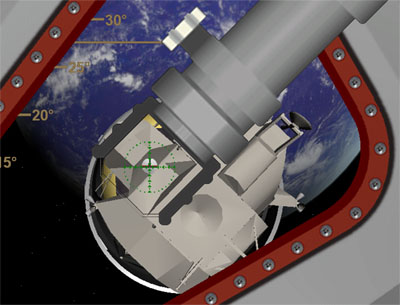
- When you are close enough the CSM docking probe automatically captures the LM (standard Orbiter docking behavior).
Docking
This is the Apollo 15 checklistA15_LAUNCH_CHECK starting shortly before capture of the LM, the grey lines indicate displays or controls which are not available at the moment, please ignore these steps.
| Time | Procedure | Panel |
Remarks | ||||||||
|---|---|---|---|---|---|---|---|---|---|---|---|
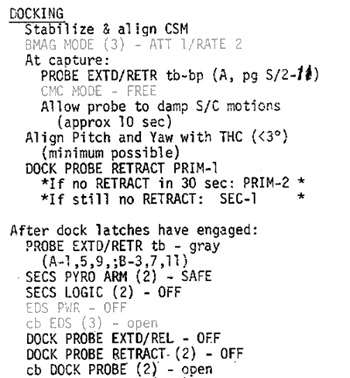 |
|
|
LM extraction
Now you are docked to the LM, which is still attached to the SIVB. The last step is to extract the LM from the SIVB.
| Time | Procedure | Panel |
Remarks | |||||||||||
|---|---|---|---|---|---|---|---|---|---|---|---|---|---|---|
|
|
|
||||||||||||
|
|
|
||||||||||||
|
|
<biblio force=false>
</biblio>