Coast Programs
The following are intended to be tutorials to orient users with the vAGC software. For more indepth procedures, refer to the GNC checklists. Diagrams will follow.
Program 20
Program 20 is intended for rendezvous navigation. The AGC stores and updates two state vectors, the CSM state vector and the LM state vector. The LM state vector is typically used for the Lunar Module but any target vehicle during rendezvous may be placed here. Program 20 allows the astronaut to take sightings on the target vehicle, based on the AGC's LM state vector, and take marks to refine the AGC's knowledge of the target's position.
Both the CSM and LM state vectors should have been recently updated, the optics should be zeroed and in CMC mode, and the spacecraft should be in CMC auto mode. After calling Program 20 the DSKY displays a flashing 50 18 display, requesting to maneuver to the attitude displayed in registers 1-3. Pressing PRO will begin the auto maneuver to sighting attitude and bring up a 06 18 display. ENTR will bypass the auto maneuver. After maneuvering to sighting attitude is complete the computer will return to F 50 18 and dampen its rates. At this time, the astronaut should verify optics MODE sw - CMC. PRO will automatically slew the optics over the target vehicle. When the astronaut is ready to take marks, pressing PRO again will blank the DSKY. Now key V57E to tell the computer to begin the marking sequence.
A flashing Verb 51 will appear asking the astronaut to take marks on the target. Switch to manual and slew the sextant crosshair over the LM or S-IVB and press the mark button (or Q on the keyboard). You may have to "lead the target" if it is in motion relative to the CSM. Marks can only be taken when the DSKY is in the F 51 display. The more marks taken, the more accurate the state vector will be. For best results, space the marks apart by about 15 to 20 seconds.
To terminate the marking sequence, enter Verb 56. The computer will display a flashing Verb 37 asking to switch to another program. The astronaut may now return to idle, or another AGC major mode.
Program 21
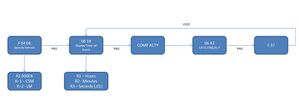
Program 21 is used to predict the ground track of the either the CSM or LM at a specific time in the mission. A value for the GET is entered by the astronaut, and then the computer determines the latitude, longitude and the altitude of either spacecraft at that specific time. The reading will be accurate so long as no delta-V maneuvers are made between the time the program is run and the time entered into the program. From here, the astronaut can either terminate the program, or opt to begin again and add 10 minutes to the previous time.
After calling the program the DSKY displays a flashing 04 06 display asking for which state vector slot will be used for the computations. Placing a 1 in Register 2 tells the computer to predict the position of the CSM, and a 2 in register 2 will tell the computer to us the LM. After pressing PRO, the DSKY flashes Verb 06 Noun 34, requesting a time in GET. Here, the astronaut enters the time which he would like a prediction at and then presses PRO. The COMP ACTY light will illuminate and the DSKY will blank during computations.
When computations are complete, the DSKY displays the results in Noun 48
- 06 62
- Register 1: Latitude .01 deg
- Register 2: Longitude .01 deg
- Register 3: Altitude in .1 nm
The astronaut can then terminate or recycle the program. To recycle key V32E. Program 21 will restart, and Noun 34 will have 10 minutes added to Register 2.
Program 22

Program 22 is used to update the spacecraft's state vector by taking landmark sightings while in orbit. The astronaut can also use this program to have the CMC train the optics over a certain area of land and track it as the CSM flies overhead. The optics must be zeroed and in CMC mode before taking marks.
Upon entering P22, the DSKY displays Noun 45. In register 3 is the maximum middle gimbal angle to avoid gimbal lock. The following display is 06 89, asking for the latitude (Register 1), longitude (Register 2), and altitude (Register 3) of the target. The user must divide the longitude by 2 before entering it into the DSKY, otherwise it will not fit in the 5 digit register. The AGC takes this into account and multiplies the entered value by two. After entering the target, the following display is Noun 92, showing the current trunnion and shaft angles of the optics. The CMC will slew the optics over the target and automatically track it.
The accuracy of the optics depends on the accuracy of the current state vector. If the landmark is out of the optics' line of sight, the computer will generate a 407 alarm and the PROG light will illuminate. To update the state vector, switch the optics mode to manual. The DSKY will display a flashing Verb 51, requesting the user to take marks. Don't rush, allow time between each mark to allow the computer to get the most accurate data. After 5 marks, the computer will display a 00016 in Register 1 asking you to terminate marking.
Press PRO to bring up the next display. A flashing 05 71 will appear asking you to specify the landmark code. After doing that, press PRO and the computer display Noun 89 again to confirm the location of the landmark. The following display, 04 49, shows the changes made to the state vector.
- 06 49
- Register 1: Change of position (.01 nm)
- Register 2: Change of velocity (.1 fps)
These values should be very low. Press PRO will return to Noun 89. Key V34E to terminate P22.
Program 23

After loading Program 23, the program asks for Noun 70. The first register is the octal star code that will be used for taking sightings. Register 2 is the landmark code. This field is used if the star will be measured from a landmark on the earth or moon. Register 3 is the Horizon code. In Register 3, the third digit specifies the earth(1) or moon(2). The fourth digit specifies which horizon will be used, the nearest horizon from the star(1) or the furthest(2). The option is specified in the flight plan, to ensure that the mark is taken from the horizon in sunlight. If a landmark code was selected, the next display (06 89) will ask for the latitude, longitude divided by two, and the altitude of the landmark.
Next, the computer will display a 00202 in Register 1 requesting an auto-maneuver. Press PRO to allow the auto-maneuver, and ENTR to bypass it. The computer will start the auto-maneuver sequence to place the optics landmark line of sight over the landmark or horizon. After the maneuver is complete, press ENTR. If this is the first time in the flight you are using the split line of sight during your flight, the computer will ask for an optics calibration by displaying a flashing Verb 59. To calibrate the optics, superimpose the star and landmark line of sight and press the mark button or Q key. Prss the V key to view both the star and land mark line of sight. The computer will display the calibration accuracy in Register 2. The value should be 00003 or less for a successful calibration.
When calibration is complete, or if the optics calibration was performed previously, the computer will automatically train the star line of sight onto the star request in Noun 70. When this is complete, the astronaut has to use attitude control to center the horizon or landmark in the sextant. Then switching the optics MODE switch to manual will display a flashing Verb 51, requesting a mark. Make sure the horizon is centered in the sextant using the RCS, and the star is superimposed on the horizon, in the center of the sextant, by using the optics. Press the mark button, or Q, to take a mark.
The computer will display a 00016 in Register 1 to terminate the marking sequence. After pressing PRO, the computer returns to Noun 70 to confirm the information entered previously. Press PRO to accept the information if it is satisfactory. The COMP ACTY light will illuminate as the AGC updates its state vector. When it is finished, it will display Noun 49, or the position and velocity change.
- 06 49
- Register 1: Change of position (.01 nm)
- Register 2: Change of velocity (.1 fps)
Low number are desirable here, especially if the ground recently updated the state vector. PRO will bring up a flashing Verb 37 to end the program.
Program 27
Edits EMEM