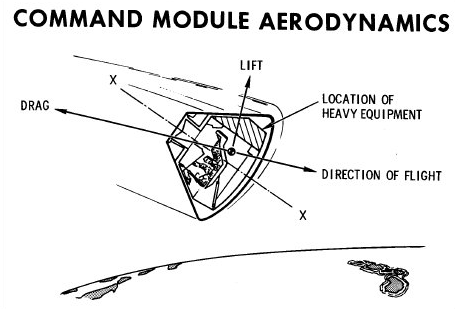Entry Monitoring System
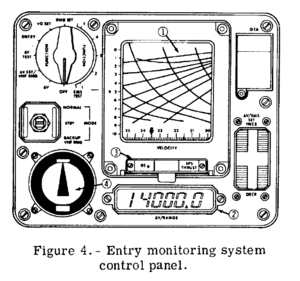
The Entry Monitoring System (EMS) provides a visual monitor of automatic Primary Guidance and Control System (PGNCS) entries and delta velocity manoevers. The EMS also provides sufficient display data to permit manual entries in the event of PGNCS malfunctions together with a command sent to the SCS for SPS engine cutoff. The delta velocity display can also be used as the cue to initiate manual thrust-off commands if the automatic-off commands malfunction. During rendezvous the EMS provides a display of VHF ranging information.
Self-test provisions are provided by a function switch for three operational modes (entry, ΔV and VHF ranging) to provide maximum system confidence prior to actual use.
When the EMS FUNCTION switch is switched to OFF position, the EMS is turned off except the SPS THRUST light and the roll stability indicator, in any other position it's turned onI. When turned on and the EMS MODE switch is switched to STBY (standby mode), it's powered and the set functions are working, but system operation is inhibited, that means the EMS doesn't receive data from the accelerometer for example.
...but first, a conceptual understanding of Command Module Reentry.
Command Module Reentry
(courtesy of Chode)
This add-on now features a realistic model for the aerodynamics of the Command Module. This requires the user to fly the correct reentry profile to have a successful reentry. Basically, the CM has lift, and the direction of that lift is in the direction of the astronaut's feet. You should start your reentry with your head pointed toward the Earth, as in the real Apollo re-entries. The reentry profile you fly also depends if you are reentering from Earth orbit, or doing a direct reentry from a lunar trajectory (see details below). The capsule has an "aerodynamic stability axis" that is at an angle of 21 degrees to the axis of the command module itself. This means that aerodynamic forces maintain that angle of attack automatically. All the pilot (or autopilot) needs to do is use the roll thrusters to control lift (although I think they actually coupled some yaw into the thrust commands to keep things completely stable).
Reentry from Earth Orbit
Your angle of entry (at 400,000 ft or 122km) should be about 2 degrees. This corresponds to a PeD of about 6200km if your burn is at 300 km altitude. You control lift by rolling to the right or left. A nominal reentry had the CM rolling to a -60 degree roll angle for about 2 minutes, then rolling to +60 degree for another 2 minutes, then back to -60 for about a minute, and back to +60. This is because you don't want too much upward lift, and the rolling gives you some cross range control. If you want to deflect your path to the right or left, you can stay rolled to one side longer than the other. Also, you have the option to roll to zero if you're coming in too steep (more lift), or rolling all the way to 180 if you're too shallow (negative lift). Of course, in the real Apollo, they had a guidance computer do all the work. Once your velocity drops below 500 m/s, you enter the "ballistic phase", where you can no longer control the path of CM. Just sit back and watch the chutes open!
Reentry from Lunar Trajectory
Your entry angle should be about 6.5 degrees. This corresponds to a PeD of about 6415 for a lunar trajectory. As in orbital entry, you control lift by rolling. The difference is you are entering with a much higher velocity. You need to get rid of all that velocity, but you want to do it gradually so you keep your g forces reasonable. A nominal reentry had the CM entering at a 0 degree roll angle (heads-down, lift up) to limit the initial peak G forces to around 7 Gs. At some point, the CM begins to gain altitude, and it still has a lot of velocity. It was then rolled 180 degrees to prevent the CM from escaping the atmosphere (lift down). In about 45 seconds, the CM was once again losing altitude, and at this point it was rolled back to 0 degrees breifly. The rest of the entry was then the same as the orbital entry, in which rolling was used to fine-tune the path of the spacecraft (nominally rolling from one side to the other by 60 degrees or so). Next, the "ballistic phase" when your velocity falls below 500 m/s. Finally, drogue chute, main chute, and splashdown!
Entry Functions
Prior to discussing the individual components and their functions, there are a few things that need to be known about reentry in the Apollo Spacecraft. The first is the event known as Entry Interface. Entry Interface occurred after which point the Command Module is considered to be reentering the Earth's atmosphere. On Trans-Lunar trajectories, this event was given the somewhat arbitrary definition of being when the capsule passed 400,000 feet above the Earth's surface.
EMS Scroll
The part of the EMS that visually stands out the most is the EMS Scroll. Its purpose was simple. Provide a visual aid by which one could monitor an automatic reentry and fly a manual reentry if needed. It consisted of a mylar scroll backed with an emulsion that would be scratched away by a needle behind the display. The resulting trace would then be visible to the astronauts. Using values radioed up from ground stations or on-board calculations, the astronauts would preset the scroll to the projected velocity at which the .05G Threshold would be tripped.
NEW FEATURE:
- ProjectApollo now has the ability to print the EMS trace to a bitmap image file.
- The way to use this feature is to make sure the GTASwitch (on the EMS) is in the up and unguarded position when either A) ::the simulation is saved, or B) the simulation is exited. It is possible that the EMS needs to be powered on as well.
- A bitmap file will then be created in your Orbiter root directory (where the executable is) known as Scroll.bmp.
CAUTION: This file will be overwritten every time you hit save in Orbiter or close Orbiter with the above criteria met.
NOTE: Since the scribe line is not saved between instances of Orbiter, if you close orbiter and reopen, then close again, the written scribe trace will only contain data created from the moment the simulation was started.
.05G (Threshold) Indicator
Most of the entry functions of the EMS centered around this "Entry Threshold" concept. The .05G Indicator was activated by the accelerometer reading the initial deceleration due to atmospheric sources. Typically on Trans-Lunar flights, this occurred approximately 30 seconds after Entry Interface. Once the .05G Indicator was tripped, a series of events were set in motion. This Indicator was responsible for starting the EMS Scroll's motion, as well as beginning calculations related to Corridor verification.
Roll Stability Indicator
The Roll Stability Indicator (RSI) provided an indication of which direction the lift vector was pointed during entry.
Corridor Verification Indicators
Bordering the Roll Stability Indicator on the top and bottom are the Corridor Verification Indicators. These two lights were the astronauts first visual signal of how accurate their reentry angle was and which direction to point their lift vector. About 10 seconds after the .05G indicator was illuminated, a test was done to determine if the reentry corridor was within desired limits. If the G-level was below .262G's at this time, the Down-light would be lit. If the G-level was above .262G's, the Up-light would be lit. The astronauts would then orient the spacecraft so as to receive the correct lift vector.
ΔV/Range-To-Go Indicator
In entry mode, the ΔV numeric counter displays the inertial flight distance to the planned splashdown point. The initial value can be obtained from the AGC or Mission Control. AOH.
ΔV Functions
In addition to the entry functions, the EMS provides outputs related to the delta velocity (ΔV) manoevers during SPS or RCS thrusting along the CSM X-axis (foreward/backward). Both the SPS THRUST light and the ΔV numeric counter display information during a ΔV. In addition, an automatic thrust-off command signal is supplied to the SCS when the ΔV counter reaches zero.
SPS THRUST Indicator
The SPS THRUST indicator will be illuminated any time one of the SPS bipropellant engine injector valves systems A or B are open (powered) regardless which thrust mode is used, see the Service Propulsion System for more details about the different thrust modes. It also works when the EMS is turned off or in standbyII.
ΔV SET mode
Prior to a ΔV manoever or a ΔV test the EMS ΔV/RANGE display needs to be set to the desired velocity change in ft/s.
To enable the ΔV SET mode the EMS FUNCTION switch is switched to ΔV SET/VHF RNG and the EMS MODE switch to NORMAL or STBY. Then, the ΔV/EMS SET switch, a five-position rocker switch, is used to drive the ΔV/RANGE display. Clicking and holding down the left mouse button on the upper/lower part of the switch increases or decreases the display at 127.5 ft/s per second. Clicking and holding down the right mouse button increases or decreases the display at 0.25 ft/s per secondAOH. Minimum readout is -1000 ft/s, maximum is 14000 ft/s.
ΔV mode
After the EMS ΔV/RANGE display is configured with the desired velocity change along the CSM X-axis, the ΔV mode is used to monitor the remaining ΔV and to provide a thrust-off command to the SPS engine during a SCS-controlled burn.
To enable the the ΔV mode the EMS FUNCTION switch is switched to the ΔV position. Then the EMS will measure the acceleration along the CSM X-axis and the EMS ΔV/RANGE display will count up or down according to that with the EMS MODE switch in NORMAL position. The display counts down with the SPS or RCS thrusting along the CSM +X-axis (foreward) or up with RCS thrusting along the CSM -X-axis (backward). The BACKUP/VHF RNG position of the EMS MODE switch permits only a decreasing readout during thrusting. Minimum readout is -1000 ft/s, maximum is 14000 ft/s.
During a SCS-controlled SPS burn when the EMS ΔV/RANGE display decreases to a value of -0.1 ft/s or below, a thrust-off signal is supplied to the SPS engine thrust on/off logic stopping the SPS burn when the desired velocity change is accomplished. Consequently, the THRUST ON pushbutton will not turn on the SPS engine unless the EMS ΔV/RANGE display reads zero or greater.
In order to test the EMS ΔV functions and to simulate 0g (free fall) in the vertical stack configuration of the spacecraft on the ground, the GTA switch is used. With the cover plate removed (right mouse button) and the GTA switch switched to the upper position, an additional test signal is applied to the accelerometer signal, which exactly counteracts Earth's gravity on the ground. This is used on the ground during prelaunch only.
ΔV TEST mode
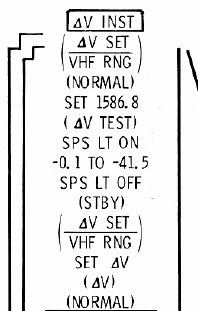
During prelaunch and prior to a SPS burn a self-test of the EMS ΔV functions is performed. This is done with the following procedure, which is also printed on the EMS entry scroll.
- It is assumed that this test is done in weightlessness in space. To perform the test on the ground, the GTA switch has to be uncovered and switched to upper position.
- The ΔV SET mode is enabled by switching the EMS FUNCTION switch to ΔV SET/VHF RNG and the EMS MODE switch to NORMAL.
- The ΔV/EMS SET five-position rocker switch is used to drive the ΔV/RANGE display to 1586.8 ft/s.
- The EMS FUNCTION switch is switched to ΔV TEST. The SPS THRUST light is turned on and the reading of the ΔV/RANGE display begins to decrease.
- When the ΔV reading drops below zero, the SPS THRUST light is turned off. The reading stops to decrease after 10 seconds, the ΔV/RANGE display shows -20.8 +/- 20.7 ft/s.
- The test is complete, the EMS is turned off or switched to standby and the ΔV/RANGE display is set to the next desired velocity change like shown on the EMS ΔV instructions on the entry scroll.
VHF RNG mode
Re-Entry Procedures
Prior to reentry the EMS Entry Tests have to be performed. In succession EMS Test Modes 1-5 are used to verify that the EMS is operational. EMS Test Mode 5 initializes the range integrator with a velocity of 37,000 ft/s. In this mode the G-V Scroll has to be aligned with one of the entry patterns. For initial synchronization with the range integrator the scroll should be at the hairline on the 37,000 ft/s line. Following this initialization the RNG SET mode is used to set the Range Indicator/DV Counter to the range (in nautical miles) at 0.05G. Finally the velocity (in feet per second) is set in V0 SET mode by scrolling until the display index is aligned with the the predicted entry velocity.
In ENTRY mode the EMS is waiting for the 0.05G event. With the EMS mode switch in the NORMAL position the range starts to automatically count down from its initial value at 0.05G. If 0.05G is not detected by the 0.05G circuits, then the BACKUP/VHF RNG position can be used to manually initiate the range integrator.
At 0.05G the 0.05G light is energized, which is the indication to the astronauts that the atmospheric part of the re-entry has begun. The EMS scroll in combination with the range counter, the corridor verification lights and the roll stability indicator are used to monitor the progress of the re-entry. The EMS serves as the backup mode in the case of a failure in the Apollo Guidance Computer.
Notes
<biblio force=false>
#I The EMS receives power from the EMS MNA/B circuit breakers on panel 8. #II SPS THRUST indicator receives power from the EMS MNA/B circuit breakers on panel 8 directly. #References
</biblio>