Floodlight
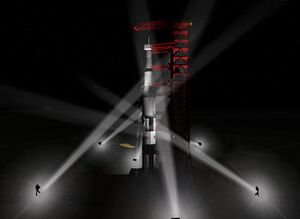
The Floodlight "vessel" is a special vessel, which is quite independent from Project Apollo. It is used to have some floodlights at night. It's currently used to illuminate Pad 39A and the interior of the VAB. The floodlights are turned on only during the night. These two floodlight vessels are already configured in the scenarios and are working automatically.
Configuration
This section provides instructions to add and configure new floodlights to a scenario.
Add a floodlight vessel to the scenario near the object to be illuminated, the LIGHTS setting defines how many lights the floodlight vessel has, 4 in this example:
Floodlight:ProjectApollo\Floodlight STATUS Landed Earth POS <enter coordinates here> HEADING 0.00 LIGHTS 4 CONFIGMODE 1 END
Start the scenario and change to the floodlight vessel by manually entering "Floodlight" in the vessel dialog. Now you can position each floodlight relative to the position of the floodlight vessel with the following keys:
| Key | Usage |
|---|---|
| J | Toggles the floodlight you currently change |
| <NUMPAD> 8 | Move foreward |
| <NUMPAD> 2 | Move backward |
| <NUMPAD> 4 | Move left |
| <NUMPAD> 6 | Move right |
| <NUMPAD> 3 | Move up |
| <NUMPAD> 1 | Move down |
| <NUMPAD> 7 | Turn left |
| <NUMPAD> 9 | Turn right |
| <NUMPAD> + | Turn up |
| <NUMPAD> - | Turn down |
| <NUMPAD> , | Increase length |
| <NUMPAD> 0 | Decrease length |
| <NUMPAD> * | Increase width |
| <NUMPAD> / | Decrease width |
Press <CTRL> during moving/turning/sizing for fine adjustment. Please note that during config mode the lights are not turned off during daylight.
After you finished the configuration just save the scenario, copy the Floodlight vessel section to your scenario and remove the CONFIGMODE 1 line. That's all, the floodlights are ready to use.