Transposition and Docking checklist (Quickstart)
Jump to navigation
Jump to search
Now we are on the way to the moon, but still connected to the launch vehicle, the SIVB stage. Next we'll separate the CSM from the SIVB, turn around (Transposition), dock with the LM in the SIVB stage (Docking) and extract it. After that you'll be in the so-called CSM/LM stack flying to the moon, while the remaining SIVB stage will go it's own way. This manoever was done manually and so we'll do it.
- Press "J" on the keyboard to separate the CSM from the SIVB.
- Switch to the left rendezvous window panel, use <CTRL><UP> and <CTRL><LEFT> when you look at the main panel. Don't scroll this panel if your screen resolution is too small, otherwise the COAS will not work properly.
- After CSM separation you have full Orbiter-like control over the CSM via it's RCS thrusters, both rotational and translational mode. So switch to rotational and pitch up with about 5°/sec. until you did a 180° turn and look at the SIVB with the LM inside.
- Engage the COAS (the arm with the "reticle") by clicking on it.
- Now you can begin to move towards the LM by using linear thrust and to correct your attitude for docking. You are in correct position when the COAS directly points to the docking target (upside-down "T") on the LM and you don't see the red part of the docking target. This looks like this:
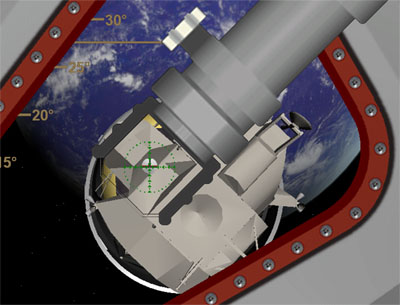
- Additionally you can you the MFD on the panel. If it's turned off, press the small, red PWR button to turn it on. Choose the Docking MFD and press VIS for visual acquisition mode. Then use it as explained in the Orbiter manual.
- When you are close enough the CSM docking probe automatically docks with the LM.
- Unguard and switch up the SIVB/LM SEP switch on the main panel below the DSKY to separate the CSM/LM stack from the SIVB.
The CSM/LM stack is now free and slowly moving away from the SIVB, you are on the way to the moon!