Attitude Set Control Panel
The Attitude Set Control Panel (ASCP), located in the lower left corner of panel 1, provides a possibility to enter a total attitude using the thumbwheels. This attitude can be used to either align the GDC or to provide fly-to indications on the FDAI attitude error needles.
Usage
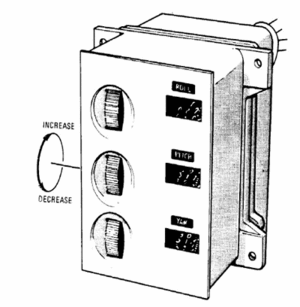
The Attitude Set Control Panel, or ASCP, can be used to determine the current pitch, roll, and yaw of the space craft according to either the IMU or the GDC, provide fly-to instructions to any attitude, and manually align the GDC. The Attitude Set Control Panel is located at the bottom left of MDC-1 A and contains three sets of digits for roll, pitch, and yaw, along with associated thumbwheels. A right click on the top of each thumbwheel will increase the displayed attitude by one degree. Clicking on the bottom of the thumbwheel decreases the attitude by one degree. The displays also allow for attitude to be set to the tenth of a degree. This can be accomplished by clicking on the top or bottom of the thumbwheel with the right mouse-button. Hold down either mouse button to scroll continuously.
The current angles of the IMU or GDC can be obtained through use of the ASCP. When the FDAI source switch is set to ATT SET B for an individual FDAI, the error needles on the selected FDAI will display the direction to the attitude set on the ASCP. Scrolling the attitude on the ASCP changes the target attitude of the error needles. When the needles are centered, the attitude set in ASCP matches the gimbal angles of the platform selected by the ATT SET switch C. When the needles are not centered, they serve as "fly-to" instructions.
Finally, the GDC can be realigned to the angles set by the ASCP. When ATT SET switch is set to GDC, depressing the GDC ALIGN button D will align the GDC to the attitude set on the ASCP. By acquiring the IMU angle via either the ASCP, or the 16 20 display on the DSKY, you can realign the GDC to the IMU.
<biblio force=false>
</biblio>