Entry Monitoring System
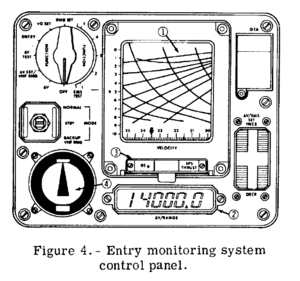
The Entry Monitoring System (EMS) provides a visual monitor of automatic Primary Guidance and Control System (PGNCS) entries and delta velocity manoevers. The EMS also provides sufficient display data to permit manual entries in the event of PGNCS malfunctions together with a command sent to the SCS for SPS engine cutoff. The delta velocity display can also be used as the cue to initiate manual thrust-off commands if the automatic-off commands malfunction. During rendezvous the EMS provides a display of VHF ranging information.
Self-test provisions are provided by a function switch for three operational modes (entry, ΔV and VHF ranging) to provide maximum system confidence prior to actual use.
When the EMS FUNCTION switch is switched to OFF position, the EMS is turned off except the SPS THRUST light and the roll stability indicator, in any other position it's turned onI. When turned on and the EMS MODE switch is switched to STBY (standby mode), it's powered and the set functions are working, but system operation is inhibited, that means the EMS doesn't recieve data from the accelerometer for example.
Entry Functions
ΔV Functions
In addition to the entry functions, the EMS provides outputs related to the delta velocity (ΔV) manoevers during SPS or RCS thrusting along the CSM X-axis (foreward/backward). Both the SPS THRUST light and the ΔV numeric counter display information during a ΔV. In addition, an automatic thrust-off command signal is supplied to the SCS when the ΔV counter reaches zero.
SPS THRUST indicator
The SPS THRUST indicator will be illuminated any time one of the SPS bipropellant engine injector valves systems A or B are open (powered) regardless which thrust mode is used, see the Service Propulsion System for more details about the different thrust modes. It also works when the EMS is turned off or in standbyII.
ΔV SET mode
Prior to a ΔV manoever or a ΔV test the EMS ΔV/RANGE display needs to be set to the desired velocity change in ft/s. To enable the ΔV SET mode the EMS FUNCTION switch is switched to ΔV SET/VHF RNG and the EMS MODE switch to NORMAL or STBY. Then, the ΔV/EMS SET switch, a five-position rocker switch, is used to drive the ΔV/RANGE display. Clicking and holding down the left mouse button on the upper/lower part of the switch increases or decreases the display at 127.5 ft/s per second. Clicking and holding down the right mouse button increases or decreases the display at 0.25 ft/s per secondAOH. Minimum readout is -1000 ft/s, maximum is 14000 ft/s.
ΔV mode
ΔV TEST mode
VHF RNG mode
<biblio force=false>
#I The EMS receives power from the EMS MNA/B circuit breakers on panel 8. #II SPS THRUST indicator receives power from the EMS MNA/B circuit breakers on panel 8 directly. #References
</biblio>
External Links
- Apollo experience report: Mission planning for Apollo entry
- Apollo experience report: Guidance and Control Systems: Command and Service Module Entry Monitor Subsystem